The Lunch Program is provided through the SPA Parent Service Organization (“PSO”) and is the PSO’s largest fundraiser. The Lunch Program consists of pre-ordered catered food delivered by food vendor(s) and served by parent volunteers during lunch periods. Lunch portion size, cost and choices are a primary focus as we strive to balance the nutritional food guidelines with taste and varying appetites. This program is 100% run by parent volunteers and 100% of the profit goes back to the PSO.
Scottsdale Preparatory Academy partners with Boonli™ to provide a secure, fast, and easy-to-use online ordering system that allows parents to view our school lunch menu, order, prepay and manage student lunches on the web.
The PSO also manages the vending machines at SPA. Vending machines will be filled and ready for purchases on the first day of school! Snacks and drinks cost between $.50 and $2.00. Please send students with coins, or bills no larger than $5. Please remind your students that the vending machines are a privilege. We hope students will treat our machines with respect. If we see mistreatment the machines will be turned off. Please do not rely on the vending machines for your students’ meals as they only supply snacks. Any questions/concerns can be directed to the PSO Vending Coordinator.
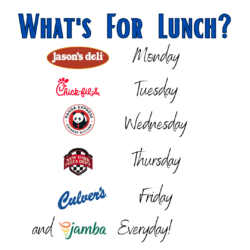
Ordering is closed 48 hours before any delivery day. We encourage you to order lunches as far ahead as you can. It’s just simpler that way—you never have to remember to order before the deadline! You may also order for just one day or weekly, as long as your order is in by the deadline. You may also change or cancel orders, as long as your changes are made before the order deadline.
HOW TO ORDER LUNCHES
If you are new to Scottsdale Prep you will need to follow the instructions below to set up a SPA Boonli account.
If you have an Archway Boonli account you will need to follow the instructions below to set up a SPA Boonli account. Your username must be unique – you cannot use the same username as your Archway account. * Please remember your username and password are case sensitive.
1. Go to: https://greathearts.boonli.com (please bookmark this page)
2. Click on Create an Account: Password is spartans1.
-
-
-
- Enter account (family) information and click Submit. Make this main account for your family-you will add your students next.
- Enter information for your students, Add Profile*. Repeat for any additional students.
- Click I’m Done and Sign In.
-
-
* Please select correct grade and alphabetized category for your student!!! Incorrect selection can prevent your child from receiving their lunch!
3. You are now ready to begin ordering! Select menu cycle/month and begin adding items for each day.
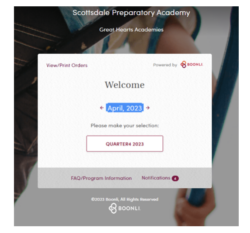
4. You can click the star next to items you want to add for the whole menu cycle.
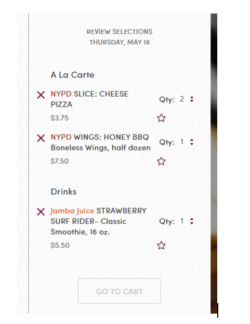
5. Check Out & Pay: Please be sure to complete the check-out process. Do not close your browser prior to receiving the confirmation display or your order may be interrupted and not fully processed. Items left in your shopping cart will not be processed and your order will not be placed.
Returning Parents click here to update your account (add link to the instructions below)
- Go to: https://greathearts.boonli.com (please bookmark this page)
- Sign in with your username and password
- Select student and update profile for the new school year and click Update Profile
- If student has graduated, select student and click Remove Profile
- Once all profiles are updated, click on the Order link to begin ordering.
Adding a PIN to your student profile – You now have the option to add a PIN number for added security. The PIN number should be a 6 digit number that your student can remember. When they go to pick up their lunch from the volunteers, they’ll give their name and PIN number. This is to ensure the correct student is getting their order. Login to your Boonli account, click on the 3 little stacked lines on the top left of the screen. Click on My Account and then scroll all the way down to the Profiles. Click on the student’s name that you want to add the PIN to. The field for that is towards the bottom so you may have to scroll.
For credit card issues please contact Boonli at support@boonli.com.
Annual Registration Fee: An annual registration fee of $15 is charged with your first order per account/family to help absorb operational costs.
Minimum Order Fee: A $1.00 fee will be charged for orders under $10.00—this applies to new and changed orders.
Forgotten lunch? Student lunches can be dropped off during the morning on the bookshelf in the school office lobby. Please make sure your student knows to check there first if they discover they don’t have a lunch. There has been a large increase in students going up to the hot lunch windows without lunch. Consider sending your student with a few non-perishable snacks to keep in their locker, backpack or sports bag in case of forgotten lunches. Vending machines are available to purchase items. As a courtesy, the PSO can provide a granola bar once a quarter to students that don’t have any food that day.
Hot lunch orders for students that are absent (due to illness or any other reason) and are not picked up are not eligible to receive a refund for their ordered hot lunch meals. Our food vendors run final reports on after the ordering deadline and therefore no changes can be made after this. Due to food safety issues and volunteer staffing constraints, we cannot put aside a lunch to be picked up in the front office. Normally, any hot lunch orders not accounted for due to absence are placed in the faculty lounge which are always happily received! However, siblings (no friends) may pick up a lunch for an absent student.
Lunch Program Coordinators
- Lunch & Vending Program Oversight Coordinator
- Lunch Vendor Coordinator
- Lunch Volunteer Coordinator
- Vending Machine Coordinator
If you have questions regarding the Lunch & Vending Programs or would like to volunteer, please contact our Lunch and Vending Oversight Coordinator.